
SharePoint development is the next level thing when it comes to the SharePoint Framework development. There are many ways in which SharePoint developers can become better at developing solutions in Visual Studio. You should consider learning the different development tools, as well as becoming proficient in different technologies.
Thus, they found it difficult to adapt the SPFx solution at the initial stage.
Chrome’s development certificate issue
After running gulp trust-dev-cert, Chrome Developer Tools shows security warnings about your website’s SSL certificate. Chrome’s model for the certificate validation has changed starting from v58.
If you access the local workbench you’ll see a “The connection is not secure” warning. Microsoft has updated the GULP core build for the server logic for the certification creation. In the current solution, remove this folder and re-run the npm install command to update the installed packages.
To create a certification, you must execute the following set of commands in sequential form:
- untrust-dev-cert
- trust-dev-cert-
Customization with the SharePoint Framework development
Development Approaches
These modern frameworks provide two development approaches for customizing classic/modern websites:
- Core Web Parts Extensions
- Core Web Parts
With the usage of modern JavaScript development tools and the SharePoint workbench, the development surface, and client-side web parts are built and can be deployed to any modern page or classic web part page in the Office 365 tenant.
If you want to create a similar experience to that of Office 365, you can use React and Office UI Fabric React components.
SPFx Extensions
Extensions using the similar SharePoint Framework tools and library components allow SharePoint developers to extend the SharePoint end-user experience into modern pages and document libraries.
Content and Script editors Content and Script editors are the customizer-related tools of the modern site. It adds scripts to a page, lets you render custom HTML elements in page placeholders, and also extends the popular placeholder tags.
In the case of customizing the form or list view, we need to use the form/list customizers. This allows us to add, delete, reorder and change the layout of the fields.
SharePoint Command Sets SharePoint has Command Sets. With this component, we can extend and add new action buttons in the SharePoint command surfaces and provide the approach to implement the custom behaviours using client-side code.
Pre-requisites
Before you start developing your solution with the SharePoint Framework, you need to ensure that you have the right environment set up for developing solutions with the SharePoint Framework. Office 365 tenant or Office 365 Developer program set up For uploading and deploying the web parts, one App Catalog site is required to be created.
In order to test the web parts, one new Developer Site Collection is needed to be created. SharePoint Workbench provides the designer interface to the developer, which means you can build and test a website or web part very easily, and then share the results with the rest of your team.
SharePoint Framework Development
First things first, get all of the tools you need to install the SharePoint Framework development environment on your machine. Install NodeJS, then follow the instructions to install Yeoman and then install Gulp and then finally install the SharePoint Framework on your machine. Once this is all done, set up a trusted self-signed SSL certificate for the SharePoint Framework.
Consult a SharePoint development company for the step-by-step instructions on how to install the above-mentioned components of the SharePoint Framework development environment.
SPFx Web-part
In order to add the SPFx web part to a page, a.NET Web Part needs to be created. The solution is a SharePoint hybrid solution that’s built on top of Office 365 to meet the demands of today’s hybrid businesses.
Conclusion
We have thoroughly explained the different aspects of SharePoint framework development so that it becomes easy for beginners to get started in SharePoint Framework. This can help you to learn it by yourself.
There are multiple options for the implementation of SPFx development, including Continuous Integrations and Continuous SharePoint development. It’s light, it’s lightweight, it’s user-friendly, its performance, and it’s great. Modern SharePoint sites require modern solutions. When it comes to SharePoint development, going with modern SharePoint sites is preferable to going with classic SharePoint sites.
For more on this subject, feel free to contact Al Rafay Consulting, one of the best teams in SharePoint development.
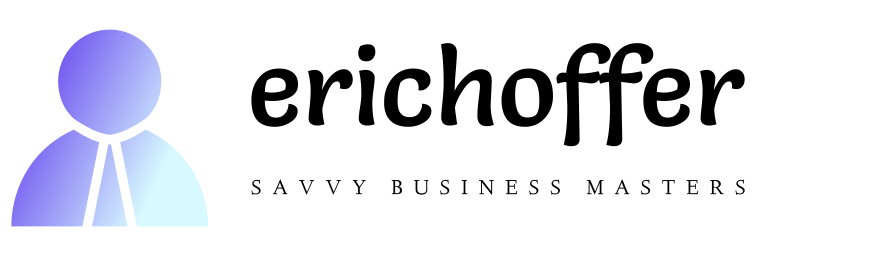





More Stories
Using Social Media As a Communication Tool During Disaster Recovery
How Recording Your Consulting Sessions Can Help You to Work Less and Get Paid More
Active Inquiry in Organizational Change